Related Services:
Situation:
At times, you may encounter a situation where you want to create a new email.
This guide provides step-by-step instructions on how to create a new email on your email account on Linux Shared Hosting using cPanel.
Solution:
Please follow the steps to create a New Email:
1.VisitGo to netspaceindia.com and click on login.
Please check the below screenshot for reference :
2. Enter your login credentials.
Please check the below screenshot for reference :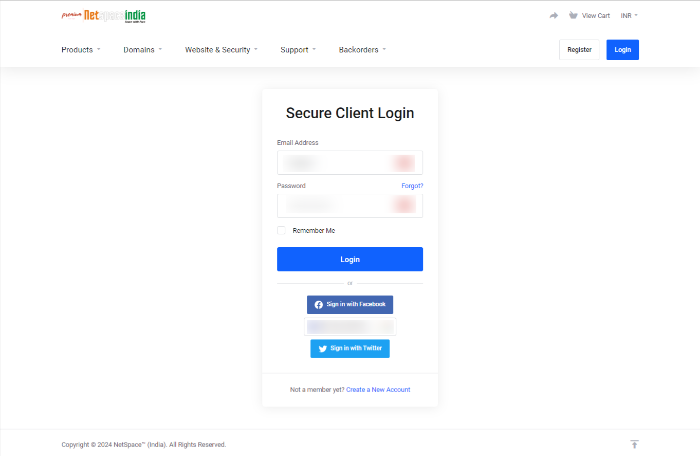
3. You can see Services, click on services.
Please check the below screenshot for reference :
4. You will be able to see Linux Shared Hosting. Click on that.
Please check the below screenshot for reference :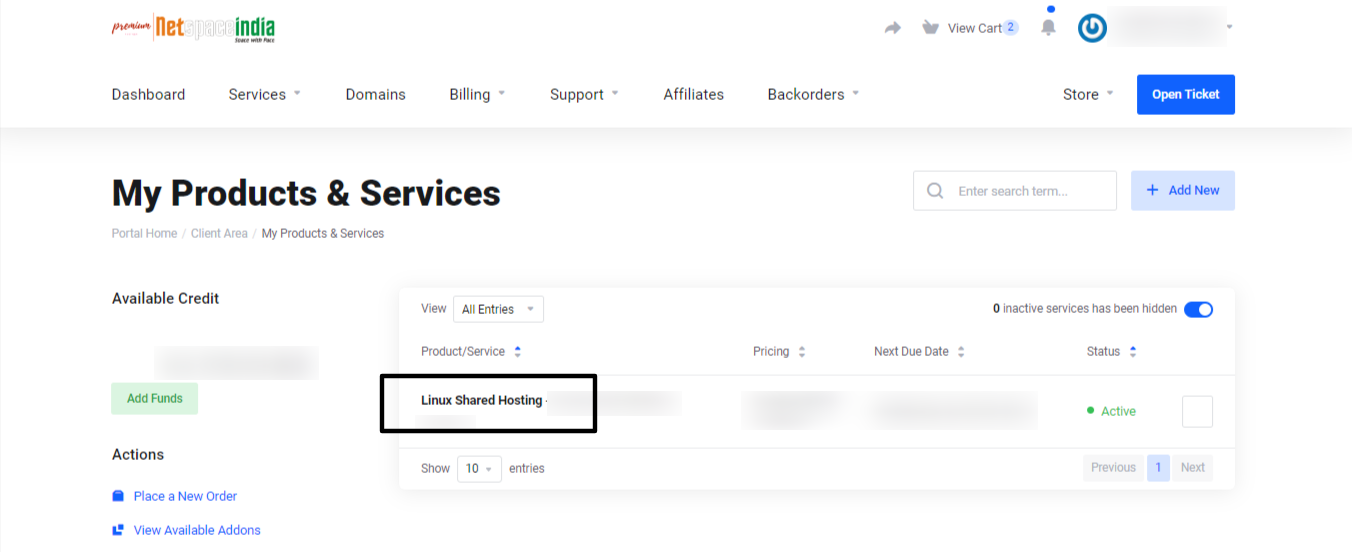
5. You can see the option Login to cPanel, Please click on that.
Please check the below screenshot for reference :
6. Log into your cPanel dashboard, where you'll find the "Email Accounts" section.
Please check the below screenshot for reference :
7. Click on it and then select "Create" to initiate the email account creation process.
Please check the below screenshot for reference:
8. You will see "username". Write your email in the box and click on "Create".
Please check the below screenshot for reference:
After creating a new mail you can check the email by logging into the webmail.domainname.com.

